Bluetooth 5.3 Bluetooth FM Transmitter Car Charger Adapter
• Bluetooth 5.3 :Enjoy faster and more stable connections with the latest Bluetooth 5.3 technology.
• 3 Ports :Charge up to three devices simultaneously with the three port design.
• PD&QC 3.0 :The PD&QC 3.0 protocol ensures faster and more efficient charging for your devices.
• FM/AUX :Listen to your favorite tunes while charging your devices with the FM/AUX feature.
Features:
1.【FM Transmitter & AUX Adapt]]
2.【Hi-fi Bass Boost]]
3.【Much Safer Driving Experience】 Bluetooth car adapter mounted to the air vent would be closer to your eye level. It is so nice that you don’t need to lower your head.
4.【Clearer Calls & Siri /Google Assistant】 Enhanced microphone with 2-3 more sound-collecting ports than other car Bluetooth FM transmitter in the market, making sound pickup easier.
5.【Three Ports Charging&LED Light Design】 Car Bluetooth Adapter can charge three devices simultaneously via one PD 30W Type-C and two QC3.0(18W per) USB charging ports and will auto-assign the best charging efficiency.
6.【Bluetooth 5.3】 Built-in the latest Bluetooth 5.3 chip, which can provide faster pairing and a more stable connection for uninterrupted music and calls.
 Bluetooth 5.3 FM Transmitter & AUX Adapter
Bluetooth 5.3 FM Transmitter & AUX Adapter
Faster pairing and a more stable connection for uninterrupted music and calls

 Work method
Work method
Microphones for collecting sound

Eye Level Operation VS Lower Head Operation
Compared to down by where the cigarette lighter is, Air Vent Install brings the Bluetooth receiver closer to eye level, making it easier to change audio tracks, volume, and Siri, allowing you to stay focused on the road while driving.
Wireless Bluetooth connection
- Tune the car radio to aBlank Stationin your area. (Blank Station refers toLocal Unused Station—no vocals or music, just rustling).
- Long press the”CH”button to enter FM mode after plugging the 3-port Car Charger into the cigarette lighter or power port.
- Adjust FM Transmitter to theSAMEfrequency as car radio. Once the FM transmitter and your car radio are successfully synced, it will instantly become veryQuiet.
- Activate your phone’s Bluetooth function, connect to”JR-CL18″,then ALL SET.
Friendly tips:
1. Tune the car radio toFM Radio. Please note that the compatible frequency mode isFMand not AM
2. No need to repeat Bluetooth pairing after the first successful pairing with your device.





Powerful 3-port Charging
- PD 30W Type-C
- QC3.0 18W
- QC3.0 18W
3 Reading Modes
This radio adapter supports Bluetooth play, TF card play (up to 64GB), and 3.5mm AUX output, which meets your various needs.
Enlarged Big Button
Its comparatively bigger button allows you to easily adjust without worrying about pressing the wrong button.


[ ANSWER QUESTIONS ]
⋙Q: Why is there static when playing music in the car?
A: Please tune to an UNUSED STATION/BLANK CHANNEL before use, then pair FM transmitter with car radio channel.
⋙Q: Why can’t the phone be charged fast?
A: Check whether your phone supports the charging protocol of the product and whether the charging cable used supports fast charging.
⋙Q: Can the lights be turned off?
A: Yes, just short-press the light button to turn it off.
⋙Q: What are the other two reading modes? How to connect?
TO Connection(Lossless Sound quality)
- Connect FM transmitter and car TO port with cable
- Pair your phone with FM transmitter via Bluetooth
TF Card Connection
- Tune the car radio to an UNUSED STATION/BLANK CHANNEL(Support 88.1-107.9 Mhz)
- Long press the “CH”button to enter FM mode, Pair FM transmitter with car radio channel
- Insert the TF Card into the Card Slot of the FM transmitter, no need for Bluetooth pairing





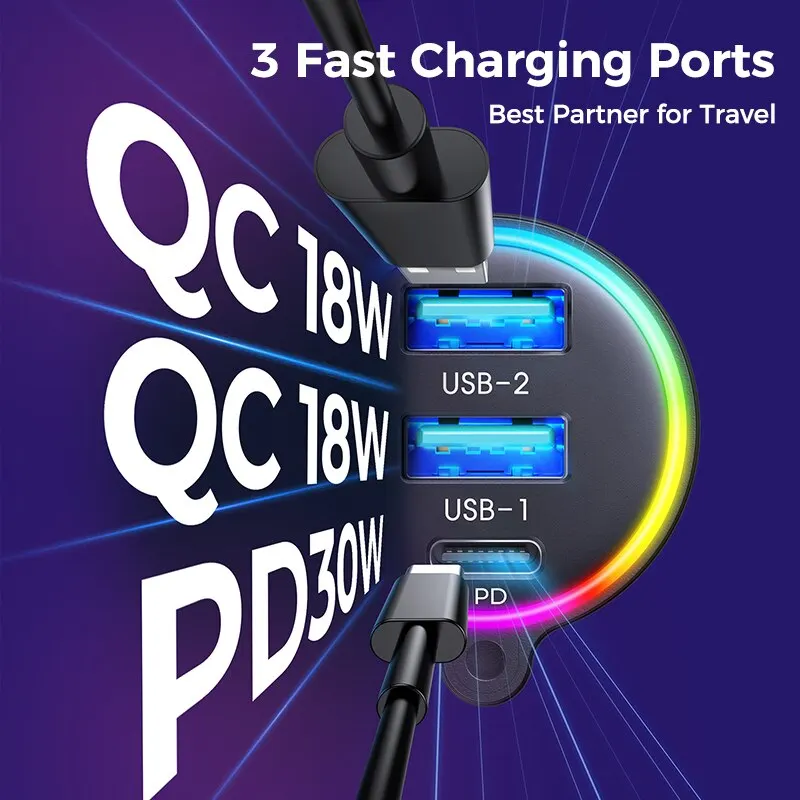














Real customer reviews